Create a series metric
Get going
Select date range
Select the metric
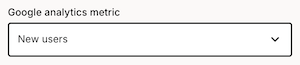
Select the dimension (Group by)

(Optional) Apply filters
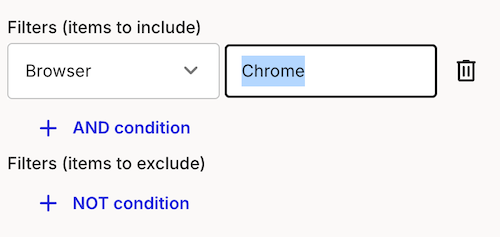
Preview and save
Last updated